New Year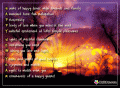 Owner: Beverly |
2024-05-02, 00:44:41
Oldiesmann: Relevant links can be found in topics in the Homemaking, Food & Garden board. I'll see about moving them over to articles here when I get a chance.
2024-05-02, 00:07:54
Oldiesmann: Found them. They're on the CP site: https://www.christianphotographers.com/recipes/recipeindex.html
2024-05-01, 23:57:58
Oldiesmann: I'm not finding anything related to recipes on the site. I'll do some digging through the Internet Archive and see if I can dig them up. It's possible that got lost in the big server crash back in 2016
2024-05-01, 17:21:56
JeanneP: I am trying to get into the Archives of the Recipes that where moved over from Senior net few years ago, Can't find them
2024-03-22, 14:15:18
Domestic Goddess: Pollock Fillets seasoned with Mrs. Dash Lemon Pepper, Bush's Best Brown Sugar Hickory Baked Beans, Green Grapes and Chocolate Chip Cookies that my husband prepared. Sorry about the previous type error with my last post.
2024-03-22, 09:31:45
Domestic Goddess: Is this correct, if one would like to post/share a recipe, we do so here? If so, was searching to see if there were separate recipe categories?
2024-02-21, 22:30:59
Oldiesmann: The chat can be accessed from the menu but I don't kow how often anyone is in there
User actions



